Dollar-cost averaging is a friend to beginners and seasoned investors alike. This strategy involves investing a fixed amount of money at regular intervals, regardless of what the market conditions are.
Bamboo has taken this strategy further with the introduction of an Automatic Recurring Purchase feature that helps investors automatic their dollar cost averaging strategy process.
With our Automatic Recurring Purchase feature, you can take advantage of Dollar Cost Averaging (DCA) easily.
Recurring purchases can be a great way to make investing a part of your regular routine and can also help you to save money and reach your financial goals as part of your investment planning.
Once you have set this up, Bamboo will automatically buy more shares of your stock of choice for you at your chosen time, based on the amount you set.
All you have to do is set it up once, forget about it, and watch your portfolio grow.
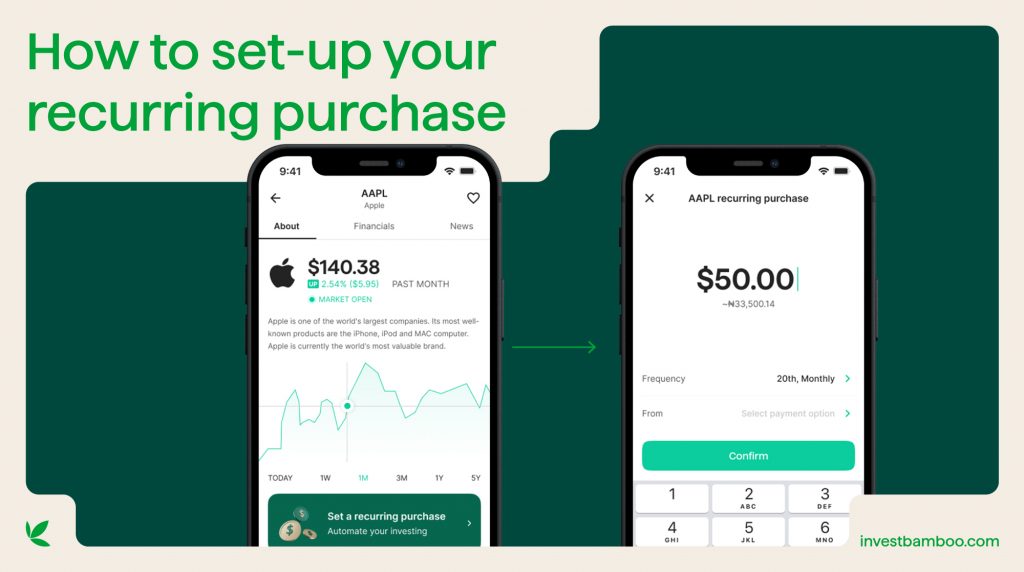
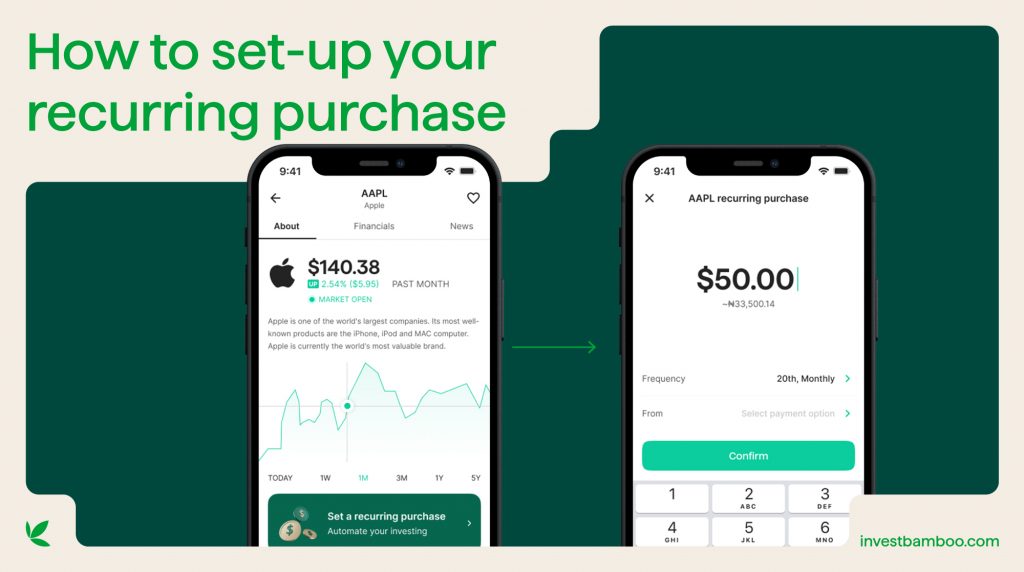
How To Purchase A New Stock Using Recurring Purchases For Automatic Dollar Cost Averaging.
- Log into your Bamboo account.
- Tap the search button to go to the stock search screen.
- Type the stock you want to purchase in the search bar.
- Tap the stock to go to the stock details screen.
- On the stock details screen, tap on “Set A Recurring Purchase”.
- When the recurring purchase screen comes up, tap on “Yes, Please” to proceed to the next screen.
- Fill in how much you want to buy the stock you want to purchase on a recurring basis.
- Tap the “Frequency” button to chose the day of the month you want the purchase to happen
- Then, tap the “From” button to proceed with linking your preferred payment source.
- Tap on the button corresponding to your preferred payment source to choose it.
- If you choose a Debit / Credit Card payment method, and you don’t have a saved card attached to your account, you’ll be taken to the payment gateway to add your debit card details or your credit card details.
- Fill in your payment details and finish up the linking process.
- Once the linking is successful, you’ll be redirected back to the Bamboo app.
- Tap on the “Confirm” button to confirm your recurring purchase setup and finish the process.
How To Setup Recurring Purchases And Automatic Dollar Cost Averaging For Stocks You Already Own
- Log into your Bamboo account.
- Scroll to the My Stocks section of the Home screen.
- Tap on “See All” to go see all stocks in your portfolio.
- Tap on the stock you want to set up recurring purchases for.
- On the stock details screen, tap on the “Set A Recurring Purchase”.
- When the recurring purchase screen comes up, tap “Yes, Please” on the next screen.
- Fill in the dollar amount of the stock that you want to purchase on a recurring basis.
- Tap the “Frequency” button to chose the day of the month you want the purchase to happen
- Then, tap the “From” button to proceed with linking your preferred payment source.
- Tap on the button corresponding to your preferred payment source to choose it.
- If you choose a Debit / Credit Card payment method, and you don’t have a saved card attached to your account, you’ll be taken to the payment gateway to add your card details.
- Fill in your payment details and finish up the linking process.
- Once the linking is successful, you’ll be redirected back to the Bamboo app.
- Tap on the “Confirm” button to confirm your recurring purchase setup and finish the process.
How to Skip a Recurring Stock Purchase.
After setting up recurring purchases, you can skip your recurring purchase. This is how you skip your recurring purchases:
- Log into your Bamboo account.
- Scroll to the Recurring Purchase section of the Home screen.
- Tap on “See All” to go see all recurring purchases in your portfolio.
- Tap on the stock you want to skip recurring purchases for.
- On the stock details screen, tap on the “Recurring Purchase Applied” button.
- Tap the three vertical dots on the top right corner.
- Tap on “Skip, Next Cycle” to skip the next recurring purchase.
How to Edit/Change Recurring Stock Purchases Set Up.
- Log into your Bamboo account.
- Scroll to the Recurring Purchase section of the Home screen.
- Tap on “See All” to go see all recurring purchases in your portfolio.
- Tap on the stock you want to skip recurring purchases for.
- On the stock details screen, tap on the “Recurring Purchase Applied” button.
- Tap the “Update Button”.
- To change the amount, tap on the amount field and fill in the new dollar amount of the stock that you want to purchase on a recurring basis.
- To change the day of the recurring purchase, tap the “Frequency” button and choose the day of the month you want the purchase to happen.
- To change the payment source, tap on “From” and link a new payment source.
- Once you have made the changes, tap on the “Save” button to save your new setup.
Unlike lump sum investment, dollar cost averaging is a simple and effective investment strategy that can help you to reduce your risk and volatility, stay disciplined, and make investing more affordable.
Now with the new recurring purchases feature on Bamboo, you can automate your dollar cost averaging strategy, make automatic recurring payments, stay on track with your financial goals and build generational wealth.
With this, Bamboo becomes the go to investing platform for beginners and seasoned investors alike.
Bamboo is renowned for its extensive selection of US stocks, ETFs and fixed income investments, making it a paradise for investors seeking diversification across industries. It also prides itself on being a beginner-friendly platform, providing resources and guidance for those who are just starting their investment journey.
If you are not yet on Bamboo, download the bamboo app now to get started.




